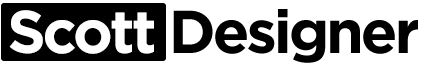My thoughts on the Wacom Cintiq 21UX pen display
I was lucky enough this past week to be able to try out a Wacom Cintiq 21UX pen display at work. A coworker of mine has one, and he was generous enough to let me borrow it for a few days while he was out on vacation. Score!
My personal Wacom drawing tablet is an old Graphire 4 from 2005 (or 2006 – I can’t remember). It literally took me years to get used to drawing on that thing, because the drawing surface and display are separated.
It’s really tough to draw on one object, and have the results display on your computer monitor! The mental disconnect is huge, and I struggled with that quite a bit in the beginning.
But this is where the Cintiq shines. You can draw directly on the display, so it’s a more natural experience. WYSWIG (what you see is what you get) at it’s finest! Within minutes of drawing on the 21UX, I was already starting to loathe my beat-up ‘ol Graphire.
The Cintiq is light years beyond any other drawing tablet out there, and the “I gotta have it” factor” is huge. Here are some more specific pros and cons that I have thought of after a few days of using it:
Pros:
- The Cintiq offers the most natural digital drawing experience compared to any other pen tablet on the market. Drawing directly on the screen is very (very very) nice.
- There are a plethora of user-customizable action buttons on each side of the drawing surface. You can set these up with your favorite short-keys for any software package. An added bonus is that these short-key setups can be specific for each program. For example, if I’m using Sketchbook Pro, the buttons are specific to that program. If I switch over to Photoshop, the buttons are smart enough to switch to my preset Photoshop short keys. Very convenient.
- Pen pressure levels are really good – much better than my old Graphire. I’m a line-quality snob, so this is very important. Beautiful thick and thin strokes are easily doable on the Cintiq.
- Did I mention how cool it is to draw directly on the screen??
Cons:
- The Cintiq 21UX is HEAVY. Portability is not really an option with this thing.
- Strong cord-management skills will be required to organize the cables and cords running out of it.
- I ran into an issue where my Graphire 4 tablet driver conflicted with the Cintiq driver – so I wasn’t able to get the pressure sensitivity working on the Cintiq without a lot of troubleshooting. So the best bet is to remove all your Wacom tablet drivers from your system before you install the Cintiq.
- The cost. My only hope is that technology will just keep getting better, which will drive down the prices of these things. The Cintiq line is so nice – but it’s hard to justify the cost if you aren’t a very serious artist or designer.
Conclusion:
I want one. Bad.
By the way – that half-complete car rendering you see on the screen is a preview of my latest piece. I just finished it last night, and I’m very happy with the way it turned out. I’ll post up a full size version of it tomorrow.